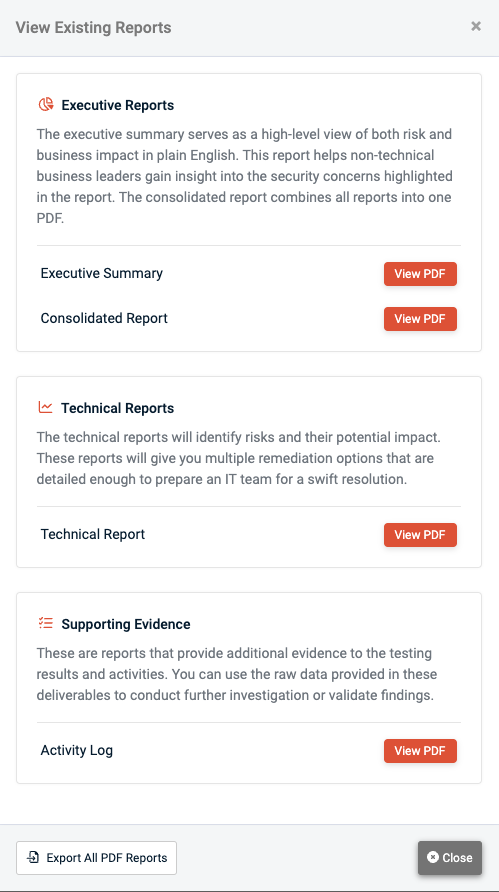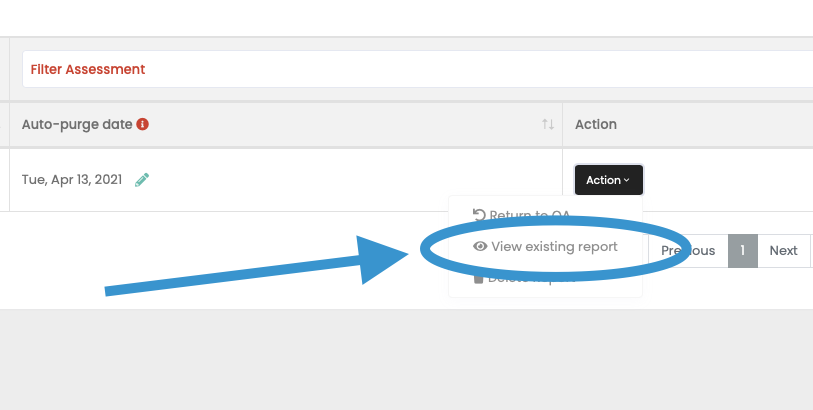Accessing your reports
NAVIGATION Reports
NAVIGATION Organizations > (select an organization) > Reports
After your reports are delivered, you'll receive an email notification indicating that the reports are available. The email also contains a link directing you to the Reports page in vPenTest.
For a description of each report type, refer to What are the different types of reports available? For answers to other frequently asked questions about reports, refer to Deliverables in FAQs.
BEFORE YOU BEGIN Reports are generated by running assessments for organizations. To learn how to schedule an assessment, refer to Scheduling an assessment.
To access your reports, complete the following steps:
- Follow either of the navigation paths at the top of this article.
- In the Action column, click the Action drop-down menu for the report you want to view and select View Existing Report.
- Select the report you'd like to view.
- Executive Reports
- Executive Summary: You have the option to export to Word or view as a PDF document.
- Executive PowerPoint: You have the option to download the report as a PowerPoint presentation.
- Consolidated Report: You have the option to view as a PDF document.
- Technical Reports
- Technical Report: You have the option to export to Word or view as a PDF document.
- Supporting Evidence
- Supporting Evidence: You have the option to download as a compressed zipped folder.
- Activity Report: You have the option to view as a PDF document.
- Executive Reports
- To export all reports at once, click Export All Deliverables. You will be able to download a zipped folder containing all reports. The zipped folder contains PDF documents of all reports except Supporting Evidence. The Supporting Evidence report is available as a compressed zipped folder within the downloaded main compressed zipped folder.
- To download all reports of all the organizations listed on the page, click Download All Reports in the upper-right corner of the page. You will receive an email with a link to download the compressed zipped folder containing all types of reports of all the organizations listed on the page.