IP Estimator
NAVIGATION Dashboard > Scheduled assessments > IP estimator
NAVIGATION Assessments > Launch IP Estimator
NAVIGATION Organizations > (select an organization) > Assessments > Launch IP Estimator
The IP Estimator tool provides an estimate of live systems on a local area network (LAN) by performing a ping scan using the agent. This quick and free scan typically takes about 15 minutes to start and will not affect your IP balance. The results are an estimate; the actual number of live systems on a network may be higher since not everything responds to a ping.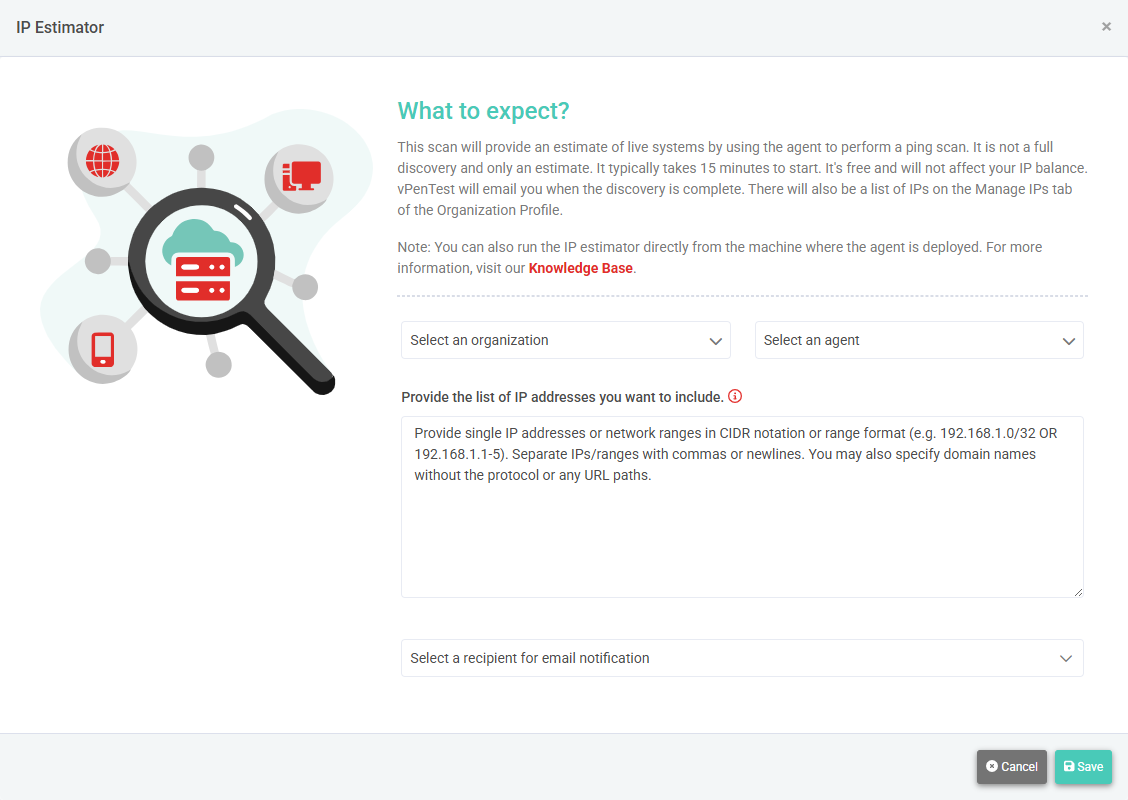
NOTE This feature will not work to estimate external IPs addresses.
What to expect
- Scan duration: Approximately 15 minutes to start. Large IP ranges will take longer to receive results.
- Cost: Free.
- Impact: No effect on your IP balance and very little network load during scanning.
- Notification: You will receive an email from vPenTest when the discovery is complete.
- Results: A list of IP addresses will be available in the Manage IPs tab on the organization profile page.
Steps to use the IP Estimator tool
Option 1: Launch from vPenTest
- Follow any of the navigation paths at the top of this article to open the IP Estimator window.
- Select the organization for which you want to run the IP Estimator tool. Refer to Creating and managing organizations.
- Select the agent that will perform the scan. Refer to Creating and managing internal agents.
- In the text box, enter the list of IP addresses you want to include. Provide single IP addresses or network ranges in CIDR notation or range format (for example, 192.168.1.0/32 OR 192.168.1.1-5). Separate IP addresses/ranges with commas or new lines. You may also specify domain names without the protocol or any URL paths.
- Select the recipients who will receive the scan email notification.
- Click Save to push your scan to the queue.
Option 2: Run directly on the agent
NOTE Running the IP Estimator tool directly from the agent will not trigger an email or populate the Manage IPs tab in vPenTest. The results are provided directly in the CLI.
- Launch the vPenTest menu by logging into the terminal as root or by typing
vptfrom the command-line interface. - Select option 4 for IP Estimator.
- Provide the IP addresses, ranges, or a text file containing IP addresses and/or ranges to the menu prompt.



