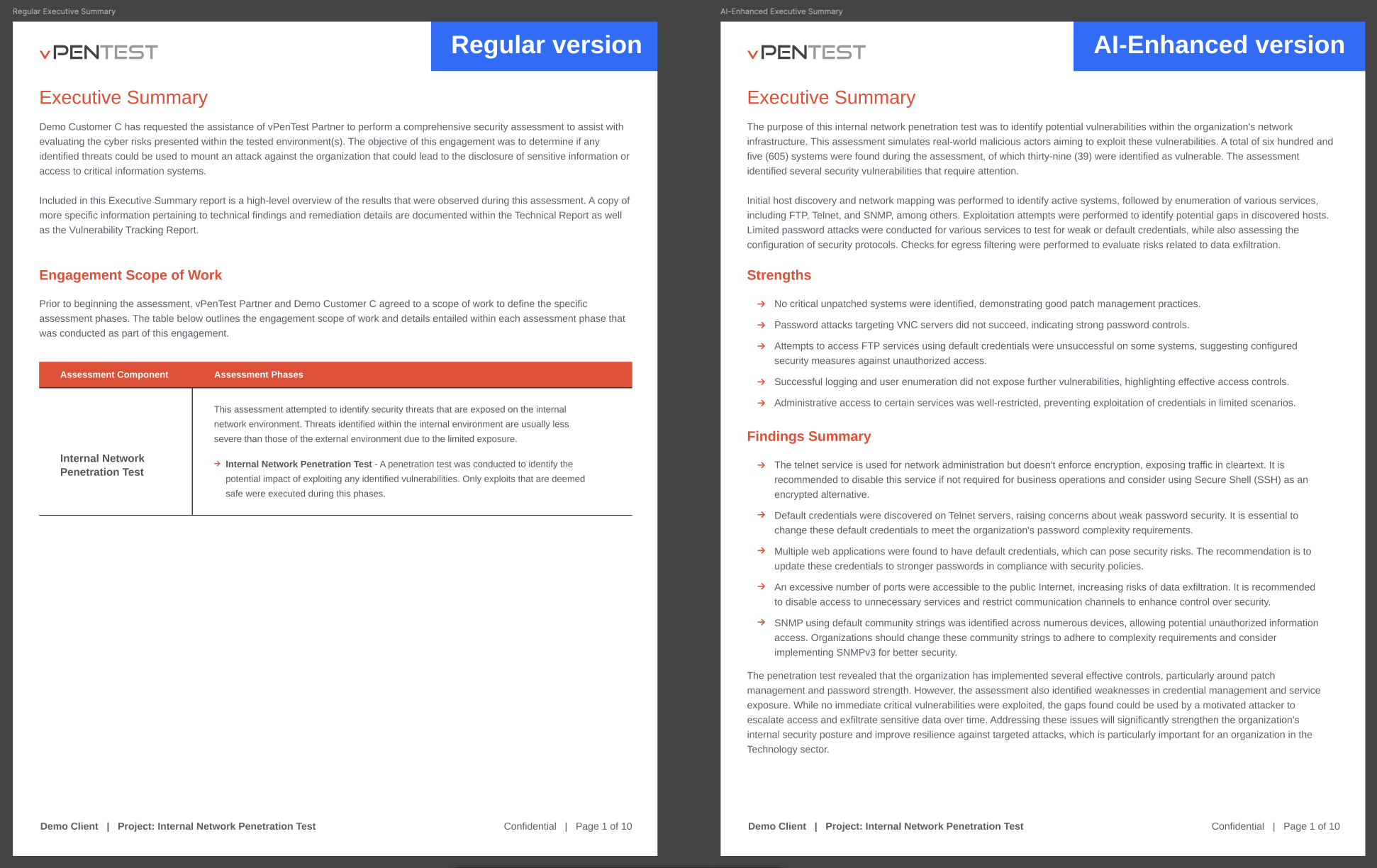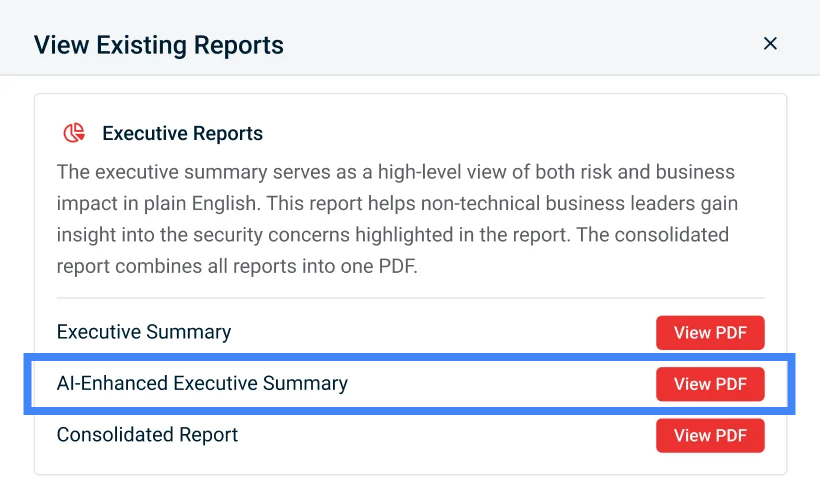AI-Enhanced Executive Summary Report
Overview
What Is the AI-Enhanced Executive Summary Report?
As part of our automated network penetration testing service, we already generate several key deliverables:
-
An executive summary which provides a high-level overview of the assessment including scope, strategic findings, and recommendations.
-
A technical report detailing specific vulnerabilities, technical findings, and mitigation steps.
-
An activity report which provides information about the activities performed during the assessment.
The AI-Enhanced Executive Summary is an additional report that builds on the existing executive summary by leveraging AI to provide:
-
Greater context around the outcomes of the assessment
-
A clearer breakdown of key activities performed at a high level
-
A more insightful view into the strengths and areas of concern in the tested network environment
The report is crafted to help decision-makers, stakeholders, and non-technical readers better understand the assessment's overall implications.
How it works
vPenTest uses the information already generated in your report—such as scope details, findings, and activity logs—and processes it through Kaseya's AI model trained to extract and articulate strategic insights.
The report provides:
-
Summarized findings framed in business and strategic language
-
Highlighted strengths and areas of improvement in your current security posture
-
A clearer narrative of what was tested and what it means for your organization
No sensitive data is shared
Your security and privacy are paramount. During the AI-enhancement process:
-
No sensitive, identifying, or customer-specific data is transmitted.
-
Only non-sensitive, high-level information (e.g., industry context, types of findings, categories of tested assets) is used.
-
The process is fully aligned with our commitment to secure data handling.
Why use the AI-enhanced summary?
The AI-enhanced summary is particularly useful for:
-
Executives and business leaders who want a strategic overview without diving into technical details
-
Security managers who need to communicate findings effectively across departments
-
Compliance or audit teams seeking a more digestible summary of testing activities and results
By distilling complex assessment data into more accessible insights, the report helps teams make better-informed decisions and clearly communicate risk posture across the organization.
See a side comparison of the regular executive summary report (left) compared to the AI-Enhanced Summary Report(right):
How to enable AI-Enhanced Executive Summary Reports
This option is available when scheduling the following assessment types:
-
EXTERNAL
-
External Network Penetration Test (for all users)
-
External Pentest + Vuln Assessment (for legacy partners)
-
External Network Prospecting Test (for Partners on IP Pool licensing only)
-
-
INTERNAL
-
Internal Network Penetration Test (for all users)
-
Internal Pentest + Vuln Assessment (for legacy partners)
-
Internal Network Prospecting Test (for Partners on IP Pool licensing only)
-
-
In Step 1 of the Scheduling Wizard, click the checkbox to enable the AI-Enhanced Executive Summary.
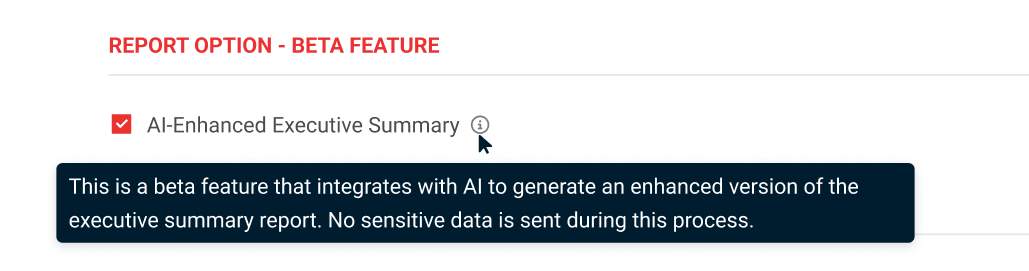
-
Once enabled, it will also appear in the last summary step as well.
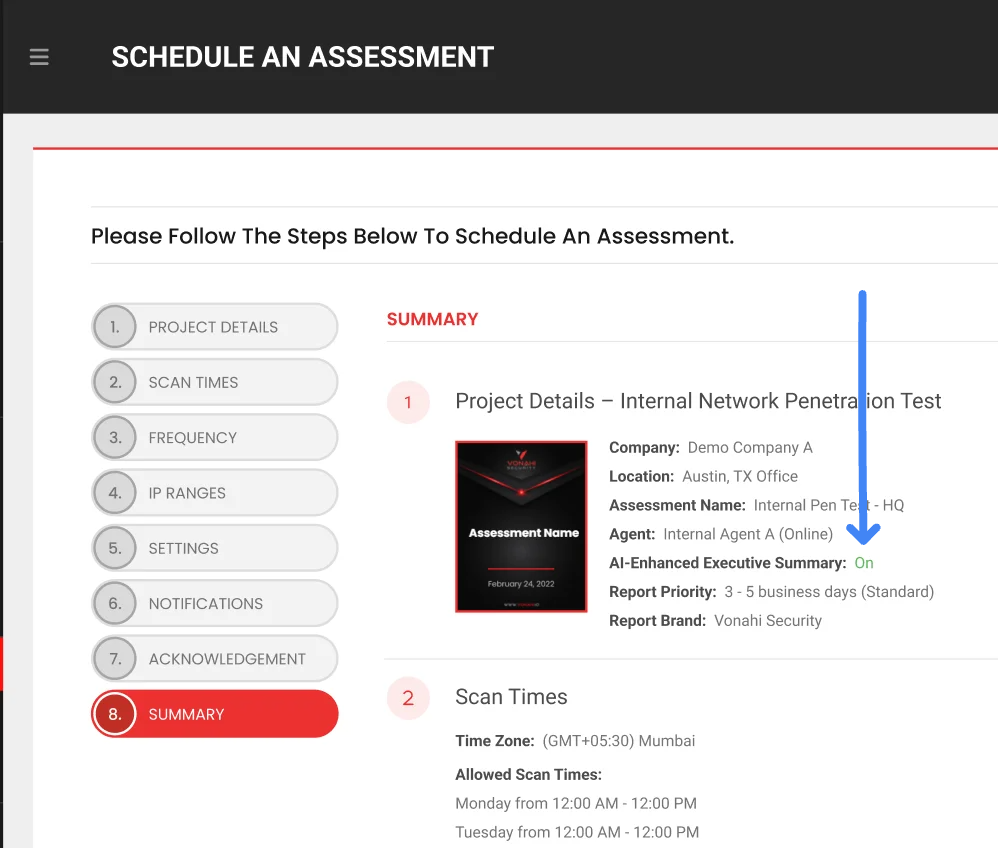
-
Once the assessment is completed, when you navigate to the Reports page to retrieve your assessment deliverables, you'll notice the report available in a PDF format.
-
If you're an MSP Partner with a custom report brand, a DOCX format will also be available. See the Exporting reports to Microsoft Word feature to learn more.
-
-
View a sample AI-Enhanced Executive Summary Report:
Help us improve this feature
We’d love your feedback on the quality and value of the AI-Enhanced Executive Summary Report. To provide feedback, please log into vPenTest and visit: Feedback for AI-Enhanced Executive Summary Report.