Enable Log In with KaseyaOne
As a Kaseya customer, you may be subscribed to more than one of our IT Complete modules. Rather than keep track of different sets of login credentials for each module, why not use KaseyaOne's Unified Login feature to access your module?
KaseyaOne Unified Login is the process of logging in once to KaseyaOne to automatically gain access to the IT Complete modules to which you are subscribed. KaseyaOne is its own identity provider (IdP). Once logged into KaseyaOne, you can seamlessly navigate to any other module, access the unified support, Kaseya Community, Kaseya University, Cooper Intelligence Engine, and more.
Follow the steps below to integrate KaseyaOne with the vPenTest portal. Integration enables users to log into vPenTest by using KaseyaOne credentials and provides the options to automatically create, deactivate, or delete vPenTest users for each KaseyaOne user.
NOTE To enable this feature, you must log in either as an admin or as the primary point of contact in vPenTest and log into KaseyaOne as a master admin role.
To enable Log In with KaseyaOne for vPenTest, do the following:
-
Log in to the vPenTest portal as an Admin or Primary Point of Contact and navigate to Dashboard > Global Settings.
-
Go to the KaseyaOne tab and turn on the Enable Log In with KaseyaOne toggle to enable the feature.
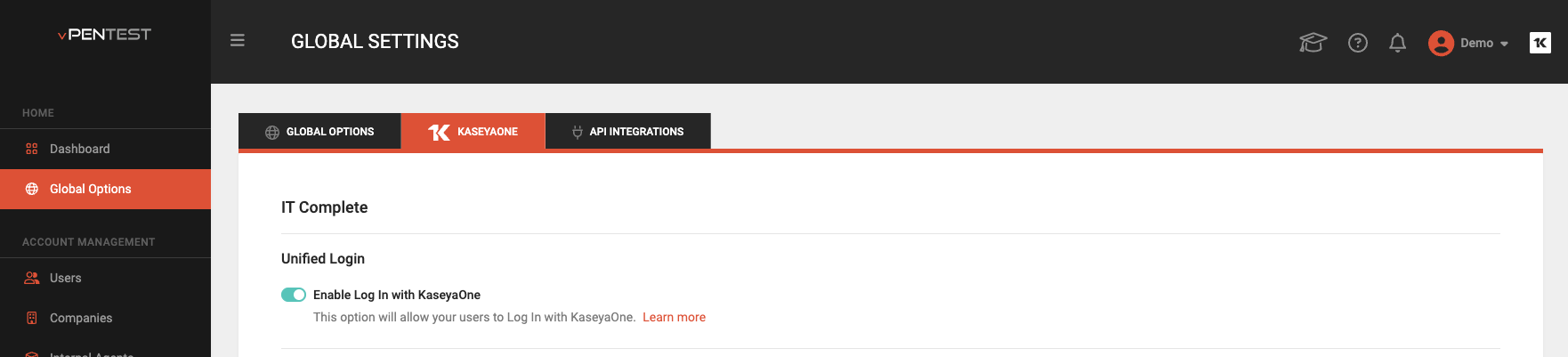
-
You'll be directed to Log in to the KaseyaOne portal as a master role user. (If your KaseyaOne account does not have the master role, you receive an "Access denied" message.)
-
Once you successfully log into KaseyaOne, the integration is configured.
-
Unified Login for vPenTest is now enabled and all users will automatically gain access to vPenTest through Log In with KaseyaOne. For more information, refer to KaseyaOne Help.



