Require Log In with KaseyaOne
To enable Require Log In with KaseyaOne for vPenTest, do the following:
NOTE A prerequisite to enabling this feature is to enable Unified Login for KaseyaOne. Refer to Enable Log In with KaseyaOne for vPenTest.
-
Log in to the vPenTest portal in the usual way and navigate to Dashboard > Global Settings.
-
Go to the KaseyaOne tab and turn on the Enable Log In with KaseyaOne toggle if not already done so. This feature must be enabled to use the Require Log In with KaseyaOne feature.
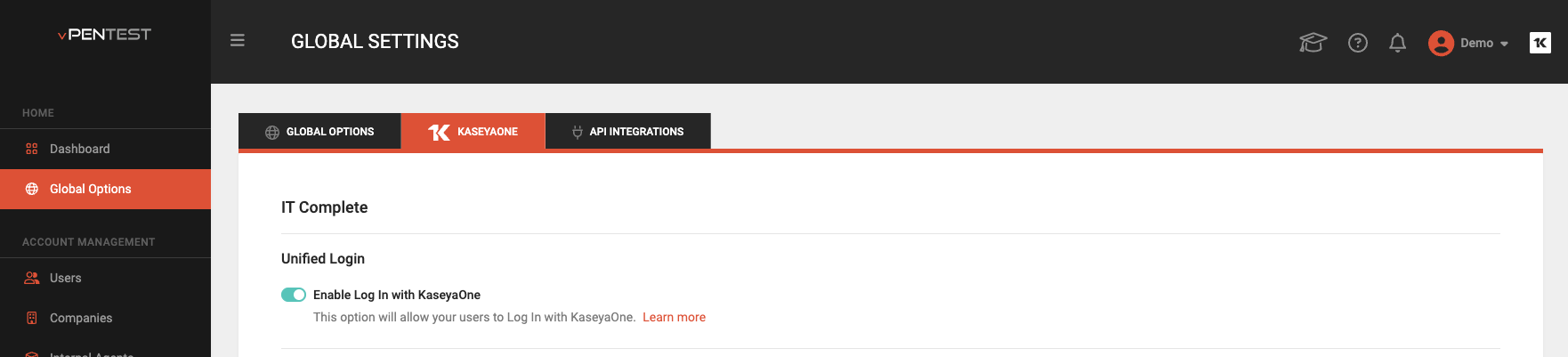
-
Turn on the Require Log In with KaseyaOne toggle to enable this feature.
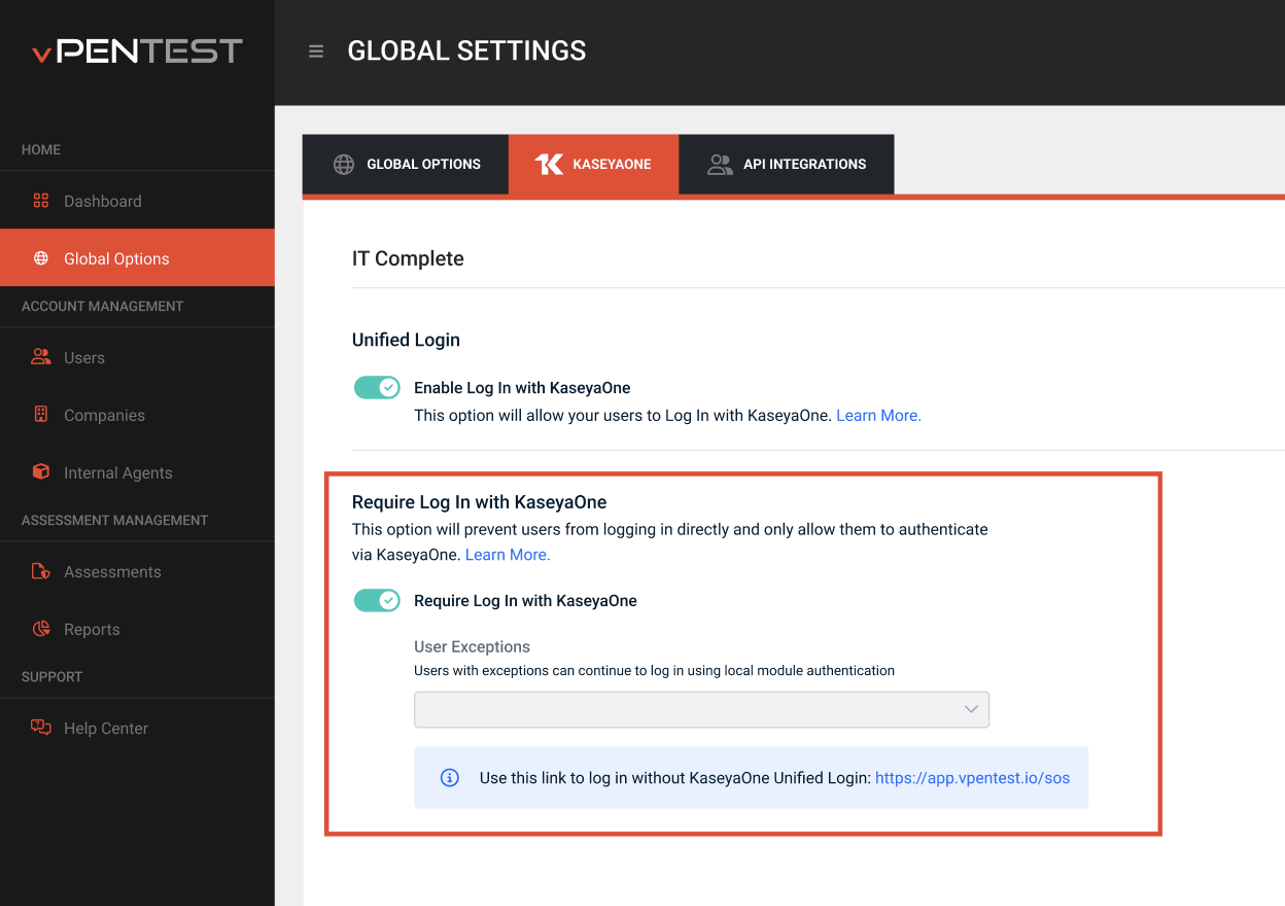
-
Under User Exceptions, click the drop-down arrow and select the users who will be exempt from this condition — that is, they will be able to log in using either Log In with KaseyaOne or their local credentials.
For more information, refer to KaseyaOne Help.



