Data retention and purge options
IMPORTANT vPenTest cannot restore data that has been deleted from the application.
Report and assessment data
By default, vPenTest stores the reports and assessment dashboard view for 90 days after the reports are released in the portal. After 90 days, your report is automatically purged from the application along with any associated data (for example, assessment view, raw data, and so forth). You will receive an email notifying you that your report will be purged within 24 hours.
Scheduled assessments
vPenTest keeps a copy of all scheduled assessments in the Scheduled tab on the Assessments page. A scheduled assessment is automatically purged after 60 days if the schedule is not used, modified, or updated and if no upcoming start date exists.
Options to manage data
Global purge policy
You have the option to modify the automatic purge timeline for all new assessments and reports for all organization to be kept longer than the 90-day default.
Navigate to the Global Settings page and enter a days before auto-purging value in the Account Settings section.
Turning on the Apply to existing reports toggle retroactively applies the new retention policy to all completed assessments and reports.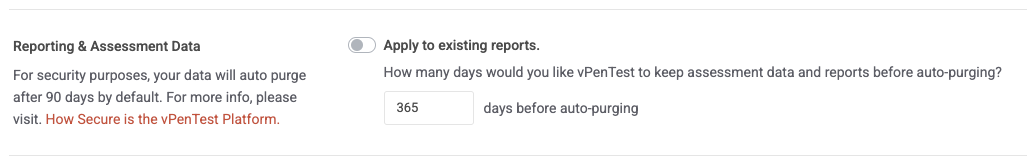
Organization-level purge policy
You have the option to modify the automatic purge timeline for all new assessments and reports for a single organization to override the global setting. By default, the organization-level value is inherited by the global setting unless overridden.
In the Additional Options section of the organization settings, turn on the Set auto purge policy toggle and enter a days before auto-purging value. Refer to Organization settings.
Turning on the Apply to existing reports toggle retroactively applies the new retention policy to all completed assessments and reports for the organization.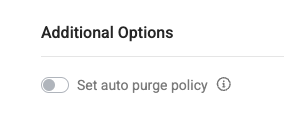
Individual report purge policy
You have the option to modify the automatic purge timeline of specific reports.
Navigate to the Reports page and locate the Auto-purge date of each completed report. This value is determined by either the global or organization-level setting, depending on whether or not the organization-level setting is configured. You can click the pencil icon next to any of the dates to modify the purge date of any individual report.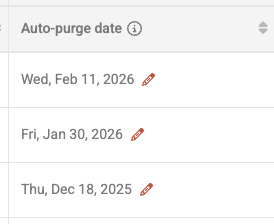
On-demand deletion
On the Reports page, from the Action drop-down menu for any report, you can delete the report or both the report and assessment on demand.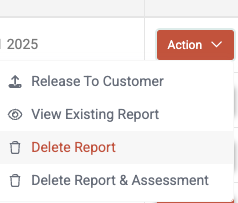
For more information on the automatic purge policy and the security of the platform, refer to How secure is the vPenTest platform?



