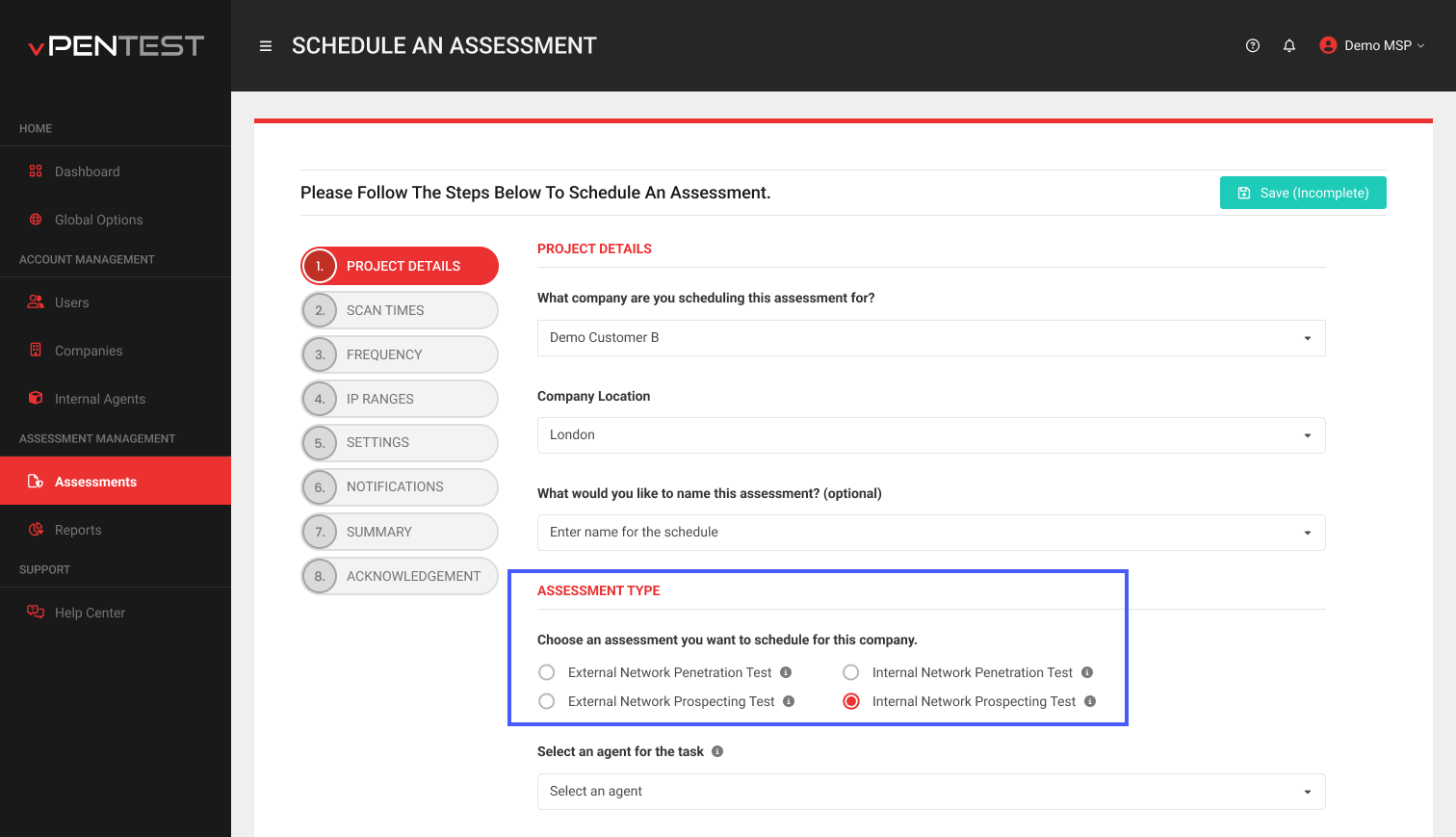Prospecting test for MSP partners
IMPORTANT This feature is only available for MSP partners on the IP Pool licensing model. If you’re a partner on our legacy IP Block model and interested in switching to the IP Pool model to take advantage of this feature, please reach out to your Account Manager.
About the feature
The Prospecting Test feature enables MSPs to evaluate potential clients' network security using our pentest methodology. It generates a Pentest Evaluation Summary report that prioritizes findings by criticality, security impact to the business, and includes high-level recommendations. While this report is not a full penetration test, it serves as a powerful tool to highlight real threats and security risks to prospects.
Benefits
-
Included with the base subscription of the IP Pool pricing model.
-
Twenty (20) prospecting tests per month
-
Run external or internal prospecting tests with no IP limitations.
NOTE The prospecting test is not a full penetration test and cannot be used for compliance or cyber insurance purposes.
Why prospecting tests are different
It's important to understand that the prospecting test will report fewer issues compared to a vulnerability scanner. Non-technical stakeholders often mistakenly assume this means the test isn’t as effective—but the reality is quite the opposite.
Unlike vulnerability scanners that generate an overwhelming list of potential weaknesses, our prospecting test performs a full network penetration test, identifying only the vulnerabilities that attackers can actually exploit.
-
Actionable vs. Exhaustive: Instead of drowning your MSP in endless vulnerability lists, prospecting tests highlight the most critical risks—ones that truly matter to end clients.
-
Real-World Impact: These findings are not just theoretical risks; they are confirmed attack vectors that need immediate attention.
-
Stronger Client Conversations: By focusing on exploitable vulnerabilities, MSPs can clearly communicate security priorities to their clients, making remediation efforts more strategic and effective.
Bottom line: It’s not about the number of issues found; it’s about finding the ones that truly matter.
How to schedule a prospecting test
-
Click Schedule Assessment on the Dashboard or Assessments page.
-
Under Assessment Type, select External or Internal Network Prospecting Test.
-
You will need to deploy an agent for an Internal Network Prospecting Test.
NOTE Unlike the full penetration test, the prospecting test does not go through the standard QA process from our pentesting team.
-
-
For Scan Times, we recommend leaving the scan time to 24/7 for the fastest and best results.
-
In the IP Ranges step, since there are no IP limitations, we recommend you test everything in their internal or external network environment.
-
Continue through the scheduling wizard, and click Save when you’re done.
-
Your scheduled prospecting test should now appear in the Scheduled tab of the Assessments page.
NOTE Unlike the full penetration test, you will not be able to track the prospecting test in the platform. You can only view and download the report when the test is completed.
How to view the Prospecting Test Report
-
When the prospecting test is completed, go to the Assessments page and click the Completed tab.
-
You can also use the Search Assessment filter in the table to only show completed prospecting tests.
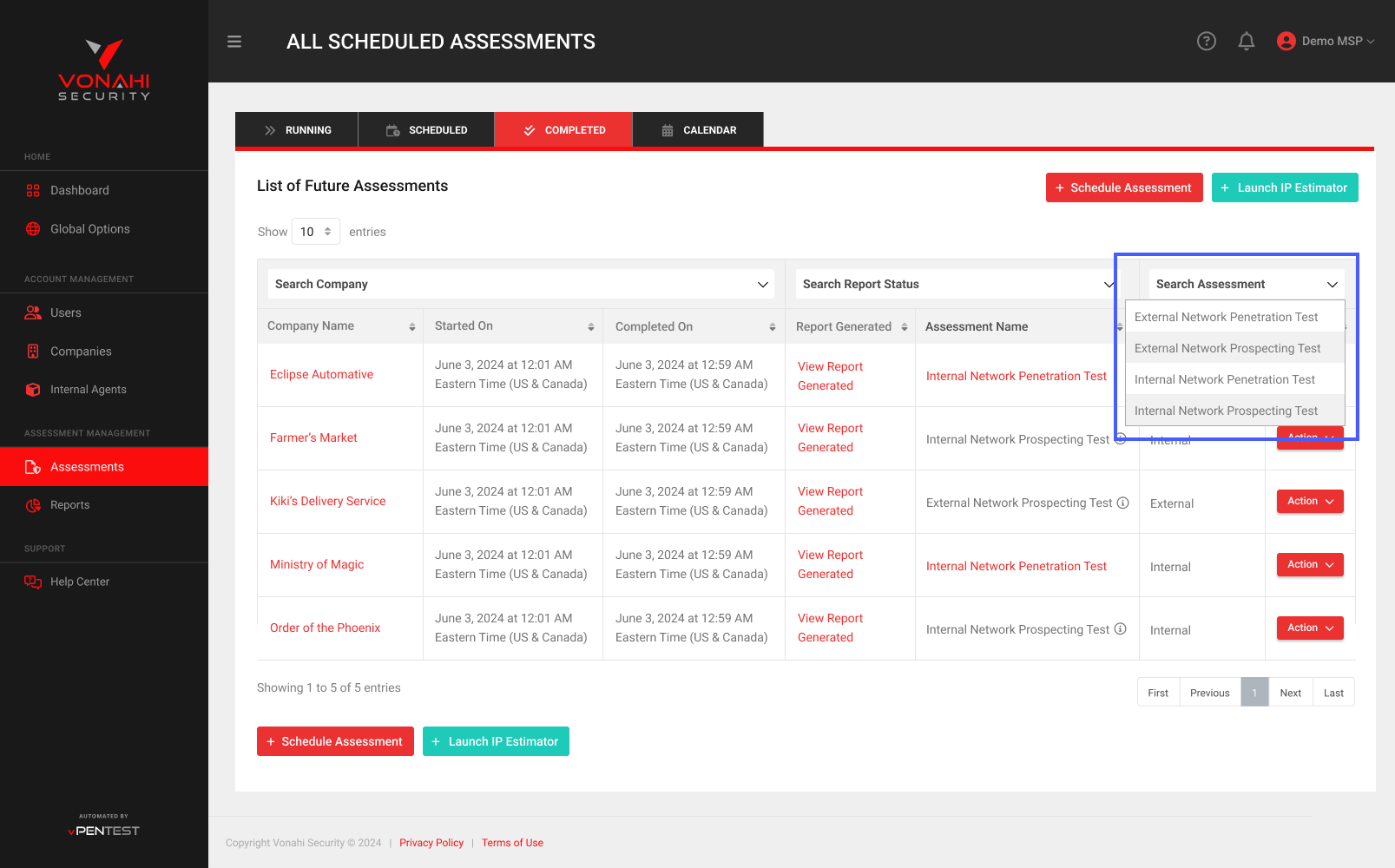
-
Identify the prospecting test from the table and click View Report Generated.
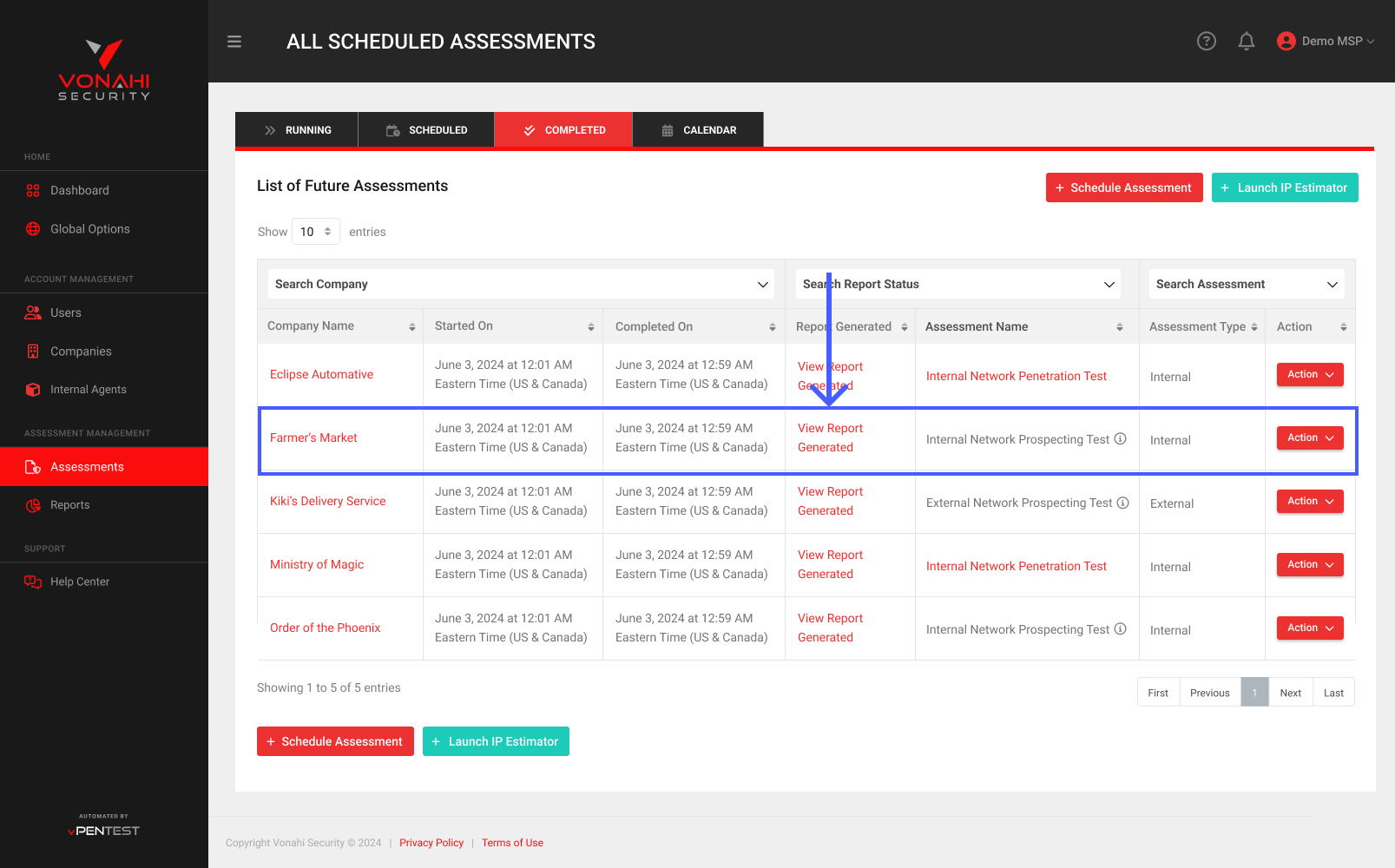
-
You’ll get the pop-up window shown below. Click View PDF to view and download the Pentest Evaluation Summary report for your prospecting test to share with your prospect.
-
The prospecting test also includes an Executive Powerpoint presentation that highlights the top three critical vPenTest findings with AI-powered speaker notes. Learn more.
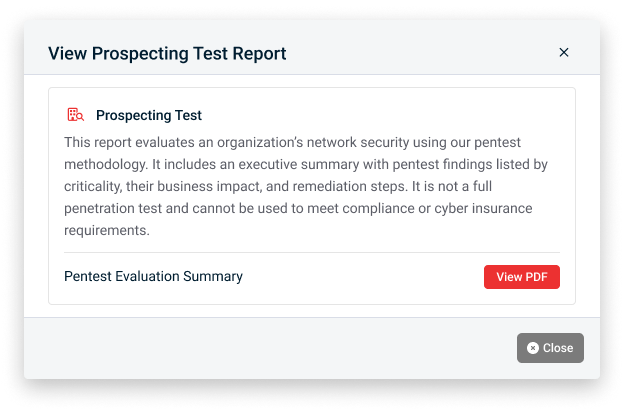
-
-
View sample Pentest Evaluation Summary reports here: